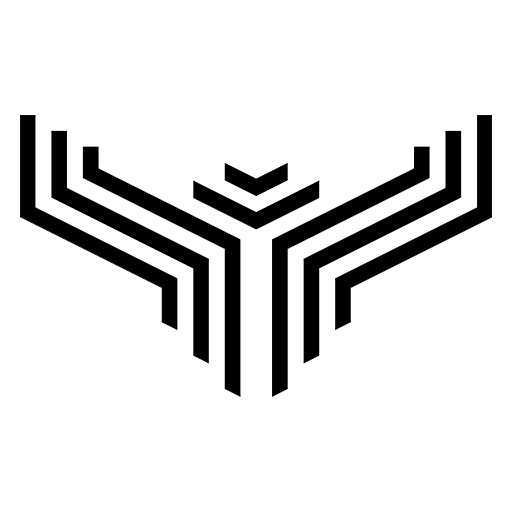Ads
Please Wait…
10
Your Download Is Being Prepared
Countdown: 10 seconds
Download Does not start? Click Here to download it again
How To Install:
- Double-click the
.mcpackfile. This will automatically open Minecraft Bedrock Edition and start importing the texture pack. - Click on
Settings. - Navigate to
Global Resources. - Find the imported texture pack in the list of available packs.
- Click on the pack and then click on the
Activatebutton. - The texture pack should now appear under
Activepacks in the Global Resources section.
Ads
Minecraft Realistic Texture Packs & Mods
LEGENDARY RT TEXTURES
Experience the new reality of Minecraft with high-resolution PBR texture packs and mods for Minecraft
Important Links
Contact Us
© 2020 – 2024 LEGENDARY RT TEXTURES, All Rights Reserved.
“Minecraft” is a trademark of Mojang. This site is not affiliated with Mojang or Microsoft.