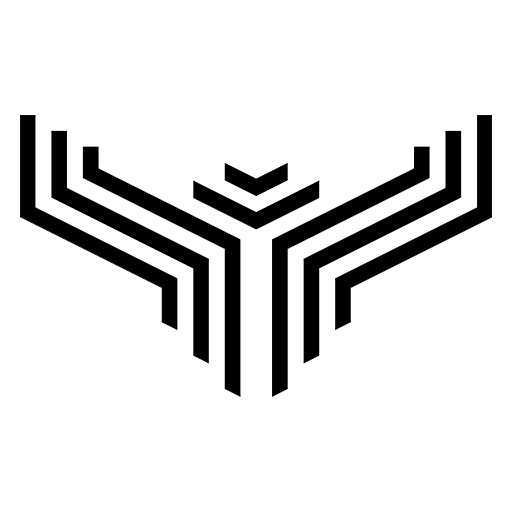LRT PlayerServers
[Service was Terminated on 13-10-2024] [Check LRT Server Hosting]
Introducing a new service/boost-rewards-program,
LRT PlayerServers allows you to create a free Minecraft server to play with your friends!
After joining servers.legendaryrttextures.com you can quickly create your server, specify the server version, manage your server with OP permissions, install and manage Plugins, edit server configuration files and all of that via easy-to-use GUIs! Then, your friends can join servers.legendaryrttextures.com and do ‘/server <yourPlayername>‘ or ‘/servers‘ from the lobby and then join your server.
Server/Network Join Address |
servers.legendaryrttextures.com
Only official MC accounts can join for security reasons. Versions 1.9.4-1.21 can connect but it is recommended to join with 1.20.1 or even better with your created server’s mc version.
| 1.21 servers can be created as well to explore the new update but please keep in mind that this version is experimental as it just released.
A short video has been attached to this post showcasing how simple the server creation process is. The server created in the video is using the Free Plan.
You can find more info, tutorials and FAQs on the project’s wiki page at https://servers.legendaryrttextures.com.
Free server specs:
- 3.5GB RAM
- 2 CPU Cores cap
- 15 Player Slots
- 18 Plugin Slots
- GUI Server Management
- Config Editor Available
Check the Discord Boost Plan and the VIP Plan inside the Network’s Main Lobby or on our wiki page here.
Users boosting our Discord Server are now eligible for rewards (extra server resources). Find out how to connect your Discord account to Minecraft here and how to claim your boost rewards here.
Can I create a 1.21 server?
Yes, it is available on the server creation GUI but it is currently experimental. Click here to view the pros & cons for each server version.